The Best Deals on Camping, Backpacking and Outdoor Gear [June 2025]
Watch this video directly on YouTube.
If you’re in the market for a robust GPS training watch, the Polar Grit X2 Pro GPS watch might be on your radar. After all, it’s not only new, but Polar’s top-of-the-line offering. But is it feature-rich and functional or a flop? We got our hands on one to test it out ourselves so we could highlight the features, pros and cons of this watch to help you decide if it’s the right fit for you and your training style.

Polar Grit X2 Pro GPS Watch: The Functions
First things first: this watch is brimming with useful functionality (and some functionality I will probably never use as a non-competitive athlete). But much of what this watch can do will appeal to outdoor enthusiasts as well as athletes (pro or otherwise).
- GPS Tracking and Mapping: One of the standout features of this watch is its robust and accurate GPS tracking and mapping capabilities. Whether you’re trail running, mountain biking, or hiking, the data collected by the watch is comparable to other high-end devices, providing detailed information on heart rate, elevation gain, and more. There’s also detailed maps (with compass) you can reference right on the watch.
- Battery Life: Another notable feature is the watch’s battery life. If you’re recording mostly shorter activities like day hikes or evening runs like I did, you can expect to need to charge it about once a week max, which is quite convenient.
- Customizable Screens and Menus: The watch offers extensive customization options. You can personalize your home screen to display the time, date, local temperature, and even choose color themes. The drop-down and swipe screens can also be customized to include features like a media player, weather forecast, navigation, and activity levels.
- Fitness and Breathing Apps: The watch includes simple fitness tests and a handy breathing app, which guides you through breathing exercises with gentle vibrations, a great feature for managing daily stress and anxiety.
- Do Not Disturb Mode: An easy-to-access Do Not Disturb function allows you to silence notifications and prevent the backlight from turning on during sleep or in dark environments.
- Tons of training mode options: You can track activities like hiking, mountain biking, and trail running, of course, but also swimming, roller skating, skiing, boxing, even climbing or dic golf. If an activity requires moving your body, this watch has a sport profile for it.
- A connected app: Customize profiles or do a deep dive into collected data with the Polar app.

Polar Grit X2 Pro GPS Watch: The Review
So what did I think of the Grit X2 Pro and its usability and how did it perform? Read on.
Data Collection
First things first: this is by far the most capable and feature-rich GPS watch I’ve ever tested. And the things it can do are pretty impressive. Starting with the fitness data it provided. For example, after a hike or a bike ride, I really appreciated being able to see interpreted data like heart rate, elevation gain and more right there on my wrist. And when trail running, it was nice to be able to simply glance down and see where I was at, distance wise, because the readout is bright and clear.
I also appreciated that I could set up the watch to automatically share tracking info with Strava for no-fuss integration.
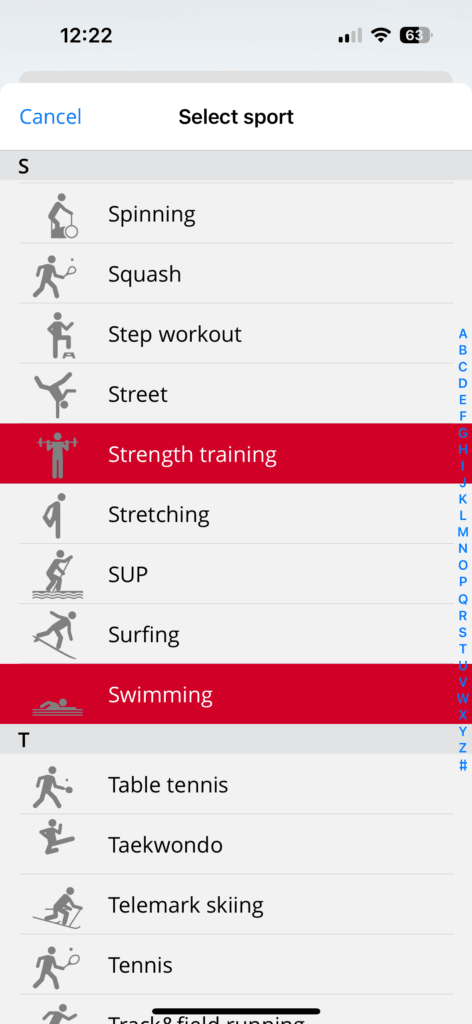
And that data was pretty accurate. After several activities, I compared the info it collected with others’ watches or apps and it was always pretty dang close, namely in the distance and elevation categories. The exception was the calories burned information. Even after plugging in my height, weight, age, and sex into the watch and app during set up, there’s no way I burn as many calories as my watch claims that I did.
In fact, when I compared the calorie burn info on my watch with a friends watch who is a similar age as I am, but male, his actually said he burned fewer calories, which shouldn’t be the case, just generally. Men tend to burn more calories than women (all else being fairly equal) based solely on things like percentage of muscle mass. But mine was significantly higher. Significantly. Enough for me not to trust it.

Same with the activity tracking that happens behind the scenes automatically, which is dubious at best. I set my activity goal for every day as moderate, mostly because I didn’t want my watch regularly guilt me into taking a walk or getting up from my desk. Some days I would not get a notification that I had met my activity level until very late in the day after I hiked four miles and other days I would get the notification at 10 AM while sitting at my desk after having not left the house. I’m just saying, I don’t know the ins and outs of how this thing logs activity, but I wouldn’t set your daily habits by this alone.
That said, the app also told me I was overreaching and may be more prone to injury on a week when I went to the gym to lift twice, mountain biked once, hiked 10 miles, and went on an hour trail run.

As for the sleep tracking, I at first thought it was wildly inaccurate. My watch told me almost every morning that I essentially got a terrible night’s sleep. Most of the time I felt it was at least adequate if not perfectly fine. But now I’m not so sure. After testing the watch for a few weeks, we got a new mattress and all of a sudden my sleep report got way better. So I’m not saying that I’m going to base my mood for the day on how my watch tells me that I slept, but it does make me wonder if perhaps it’s more accurate than I initially thought, and my old mattress was as crappy as I imagined.

Usability
But what about ease of use? For starters, the watch itself has quite a few buttons. Five, to be precise. That’s more than all of the other tracking watches I’ve tested in the past. And all those buttons did mean it took a while to get the hang of what buttons did what things and had what functionality and which ones to press in any of the hundred screen views and options. I’m saying that it took me a minute to move through screens fluidly especially when I was actively moving and wanted to switch from a screen showing me the distance being tracked and the actual time, which requires several pushes of one specific button.
One other little thing that I appreciated and shows that Polar is thinking of users of all types, is the inclusion in every package of two different watchbands: one for larger wrists and a smaller band for narrower wrists, which may fit many women better (and definitely fit me better).
Some users with smaller wrists might find the watch face large and bulky, but honestly, I don’t mind it at all and didn’t think it felt too big.

Customizability
But among all those screens are also plenty of customizable options. You can customize your home screen with the time, how you like the time displayed, even color themes. For example, I want the date, the local temperature, and a timer on my watch face so that all I have to do is look down or tap to see the information I most often want to reference.
It’s the same with the drop-down menu. When you drag from the top of the screen, you can customize what functions you’d like access to. I have a countdown timer, do not disturb option (great for sleeping with the watch on), airplane mode, and a flashlight on mine.
You can also customize the screens you want to display when you swipe left or right on the home screen. I chose a media player so I can play or pause music quickly and easily without reaching for my phone–you do have to have your phone close by because there aren’t options for offline music–the weather forecast for the day, navigation function with maps, a quick look at my nightly recharge to see how I slept and my activity level for the day.

Battery + Charging
I did appreciate the battery life of the watch. When tracking shorter activities, perhaps a couple per week, I only needed to charge the watch about every week and a half or two weeks. Not too shabby. Tracking longer activities required plugging in closer to once a week.
What I don’t appreciate is that the watch (like most others) requires a dedicated charging cable that doesn’t work with a single other piece of technology ever created, which is irritating. I hate having to pack one specific charging cable for my watch, one for my headphones, another for my phone, another for my camera battery charger, and on and on every time I go anywhere. My cable roll is starting to look like Medusa on a bad hair day.
But that isn’t a Polar-specific issue, that’s an industry wide issue. So this isn’t me ragging on Polar GPS watches, just the state of the tech industry.

Other Features
There are plenty of other features on this GPS watch that are really quite handy. Like fitness tests and and sort of thing, but I more appreciated the simple breathing app that you can start at any time of day and it will vibrate you through a breathing exercise while you’re sitting at your desk or lounging on the couch or standing in line at the grocery store. It’s honestly not a terrible way to just take a minute for yourself to breathe and try to reduce some day-to-day anxiety.
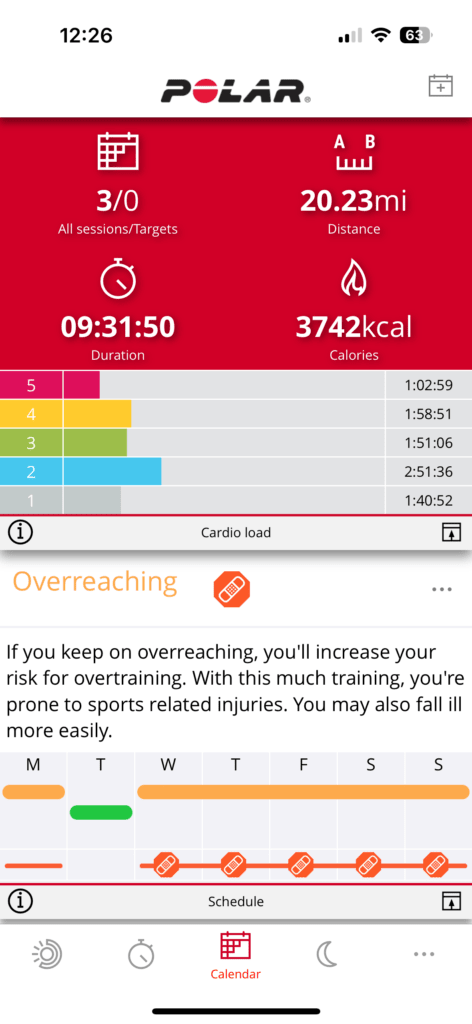
Downsides
But the Polar Grit X2 Pro isn’t perfection incarnate. On the contrary, one thing I found extremely annoying and other testers have also reported is the watches propensity to disconnect randomly and sometimes several times a month from my phone. I would just look down at my watch and it would show that the two were no longer linked. Or it wouldn’t show that info but the watch wasn’t sharing data with Strava or displaying an accurate weather forecast.
Sometimes this was just a matter of reconnecting via Bluetooth, but every other times I would have to go in and totally relink my phone and watch or restart one or both devices. I have no idea what causes this, but hopefully it’s a bug that will be fixed via firmware updates (though that doesn’t seem to be the case yet).
The Polar watch also doesn’t have any super smart watch features. As in, you can’t use it for contactless payments or offline music if you don’t want to run or exercise with your phone. This seems like a missed opportunity and some users may find that a dealbreaker, especially for the price.

Pros and Cons
But let’s break down the advantages and disadvantages of the Polar Grit X2 Pro watch.
Pros:
- Accurate GPS Tracking: Provides reliable data for various outdoor activities.
- Robust Functionality: It’s top-of-the-line when it comes to GPS watches.
- Good Battery Life: Requires infrequent charging even with regular use.
- Customizable Interface: Extensive options to personalize screens and menus.
- Health and Fitness Features: Includes fitness tests and a breathing app for stress management.
- User-Friendly Design: Comes with two different watchbands for varying wrist sizes.
Cons:
- Inaccurate Calorie Burn Data: The calorie burn information can be unreliable, especially when compared to other devices.
- Frequent Disconnections: The watch tends to disconnect from the phone randomly, requiring reconnection through the Strava app.
- Lack of Smart Features: Missing functions like contactless payments, voice controls, and emergency alerts.
- High Price: At $750, it is on the expensive side compared to other smart and GPS watches.
Bottom Line
The Polar Grit X2 Pro watch is a solid choice for those who prioritize GPS accuracy and training, plus customization and lots of useful features. But it falls short in smart functionality for those looking for a watch that can literally do it all (including buy their post-trek latte). It is a bit pricey when compared to other watches claiming to be in its class. But if you don’t need the additional smart features and are looking for a reliable and capable training watch with some of the best GPS accuracy around, this could be a good option for you. Honestly, I didn’t miss any of the features it doesn’t have and really benefitted from the ones it does. Basically, it’ll come down to your preferences and budget.
